Order Pickup & Delivery from Store

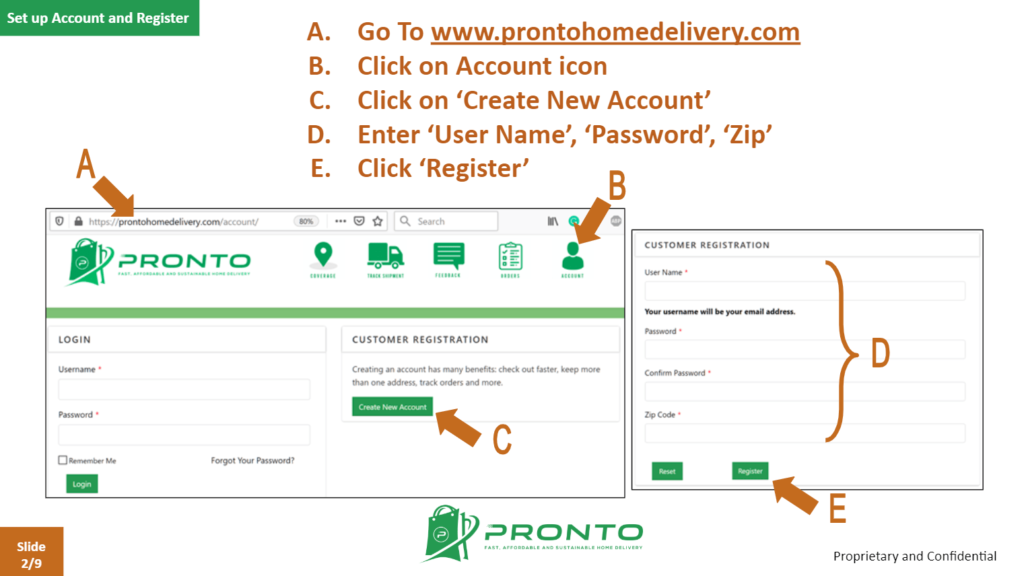
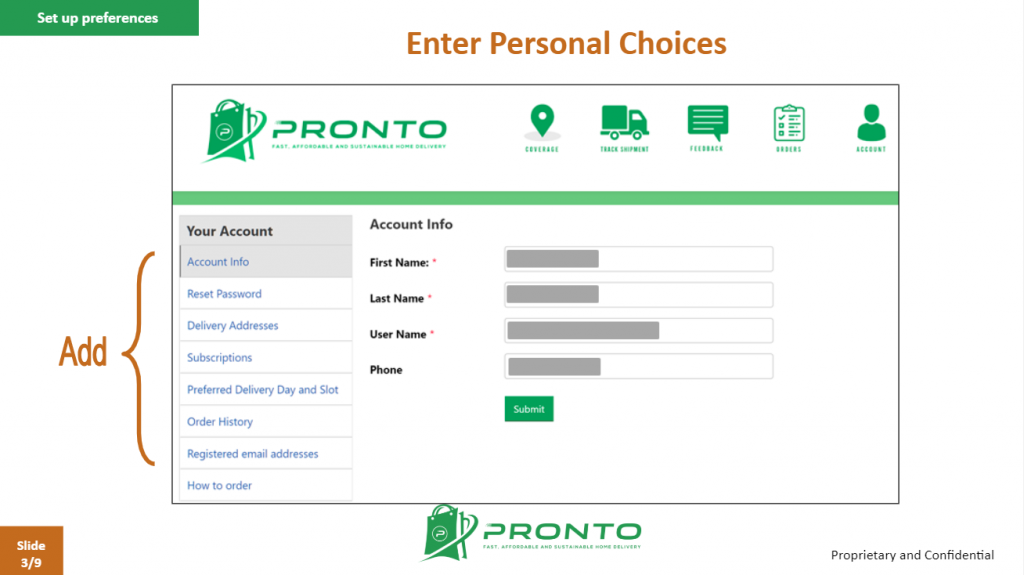
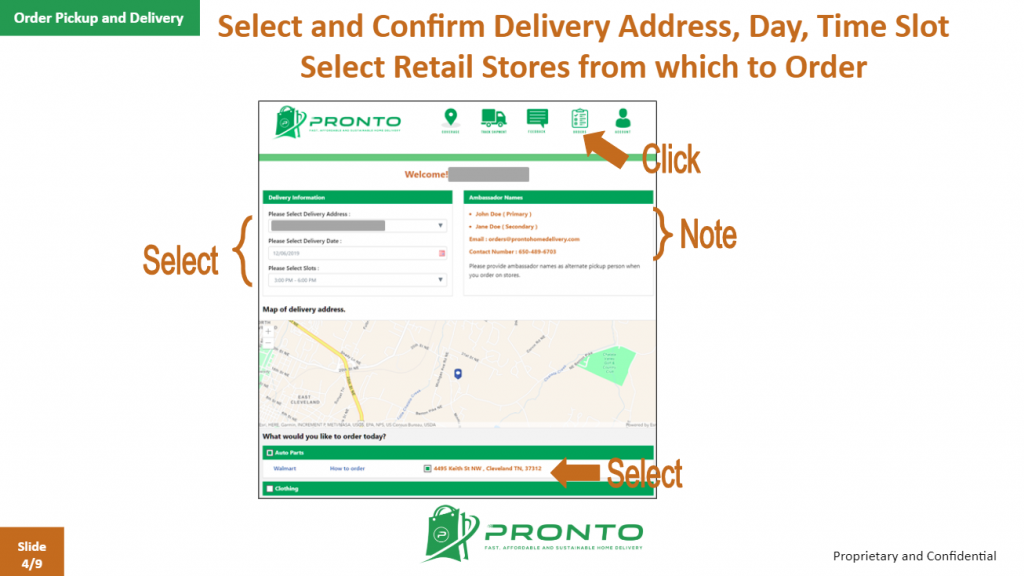
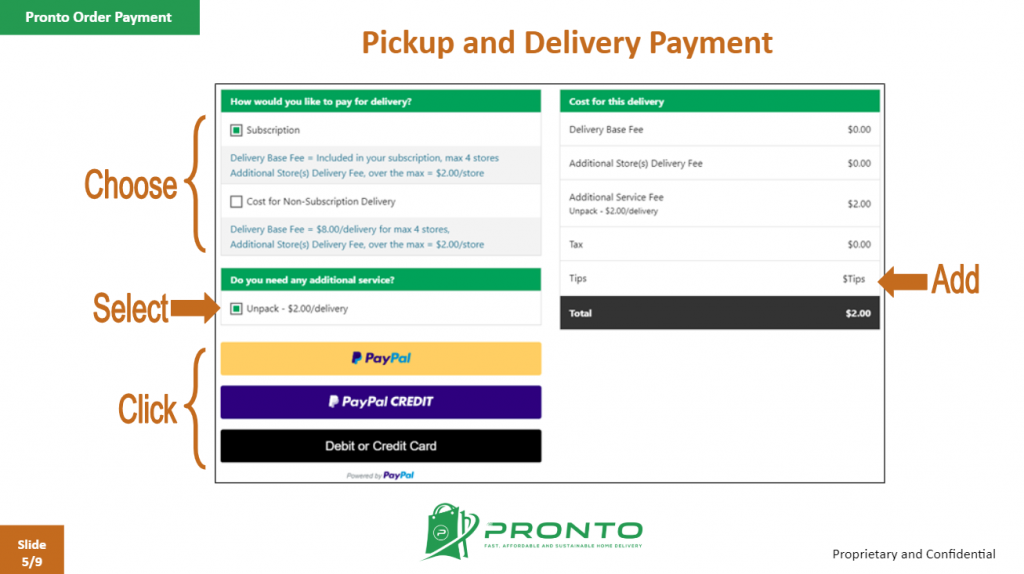
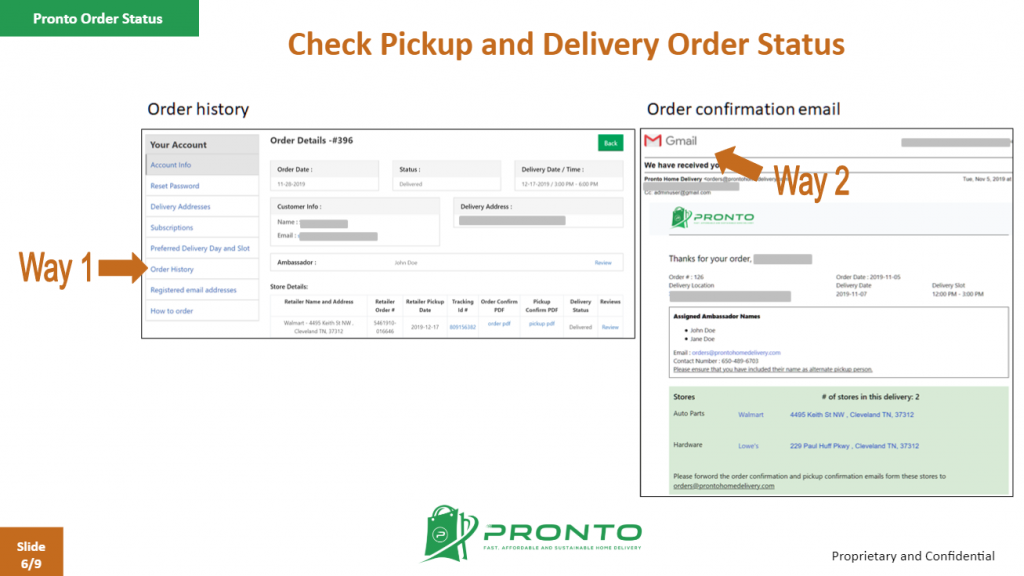
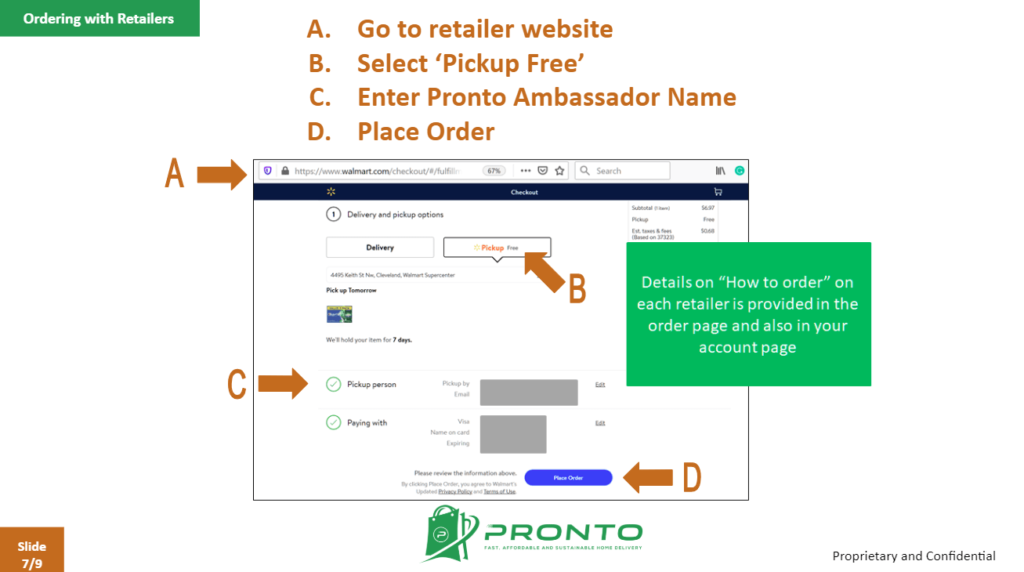
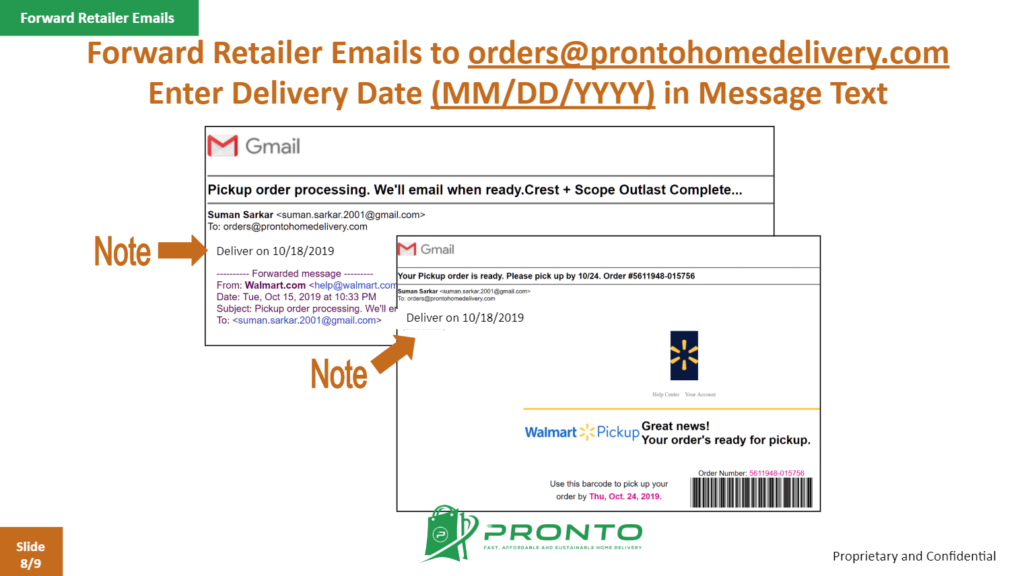

Tutorial - Click to Expand
Pickup & Delivery are easy at Pronto Home Delivery. Here’s how
- STEP 1
- Find and select the stores we service on our Pickup order page.
- Note the Store Location and Ambassador’s Name.
- STEP 2
- Place your Pickup order from selected stores with Pronto Ambassador as the “Alternate Pickup Person”.
- STEP 3
- Now just forward the emails you receive from the stores to Pronto.
Hear Audio
Slide 1
Here is how we get started.
- Visit prontohomedelivery.com and click on the Account icon at the top right of the screen. It looks like a person’s head.
- Click on “Create New Account”.
- Complete the form with User Name (same as your email), password, and zip code. We will check the zip code to ensure you are in our delivery area.
- Once the New Account form is complete, just click on Register.
- That’s it!
- You will receive an email asking for confirmation of your information. Once it is confirmed, you are ready to set up your personalized choices on your account.
Slide 2
Here is the page to enter your personal choices:
- Account
- Name, phone number, where you want items delivered.
- Subscription
- We have plans for everyone.
- You subscribe – you save.
- So check out the options offered.
- Preferred Delivery Day and Slot
- Next choose your preferred day and time slot for delivery.
- We will make every effort to accommodate your choices.
- Order History
- Check your Order History to see both current and past orders.
- Registered Email Addresses
- Here you can let us know if you have ordered from retailers using a different email address from your Pronto Account email address.
- That way we know the retail order is yours.
- Account
Hear Audio
Slide 3
- All right!!
- Now that you are registered and have your account set up, it’s time to let Pronto get to work for you.
- Go to the Pickup order page.
- The information you indicated on your account for delivery address will automatically fill in.
- And all you do is:
- Select and confirm your delivery address and day/time slot.
- Select the available retail stores from the Pronto delivery area
- Note the retail store addresses and Ambassador name
Hear Audio
Slide 4
- This is your Pronto Pickup & Delivery payment page.
- Do you want us to unpack your delivered orders?
- If so, check the Unpack box here.
- Check your preference – either Subscription or Non-Subscription Delivery.
- Hey, you want to tip your Pronto Ambassador?
- Just add the tip here.
- Ambassadors keep 100% of the tips earned.
- Payment is made through PayPal for safety and security!
Hear Audio
Slide 5
- Want to check the status of your Pronto Pickup & Delivery order?
- Here are two ways to do so:
- Order History (from the Menu) or
- Order Confirmation email sent to you.
Slide 6
- When you order with the selected retailers:
- First – order merchandise on your store account
- Second – select “Pickup Free”
- Last – designate “Pronto Ambassador” as the Pickup Person
Slide 7
- You will receive emails from the chosen retailers verifying order information
- Please forward ALL of these to [email protected]
- Give the requested delivery date in the message text, using MM/DD/YYYY format
- For example, 12/22/2019 for December 22, 2019
- This allows us to coordinate order information, including our designation as the Pickup Person for your retail order
- Of course, any missing or incorrect product items should be directed to your retailer on your order
Slide 8
- Pronto will Pickup & Deliver your orders and provide you with tracking information to check your delivery in real-time!
- So Relax!!
- On your selected delivery date, your Pronto Team is on the move to Pickup & Deliver to you.
Slide 9
